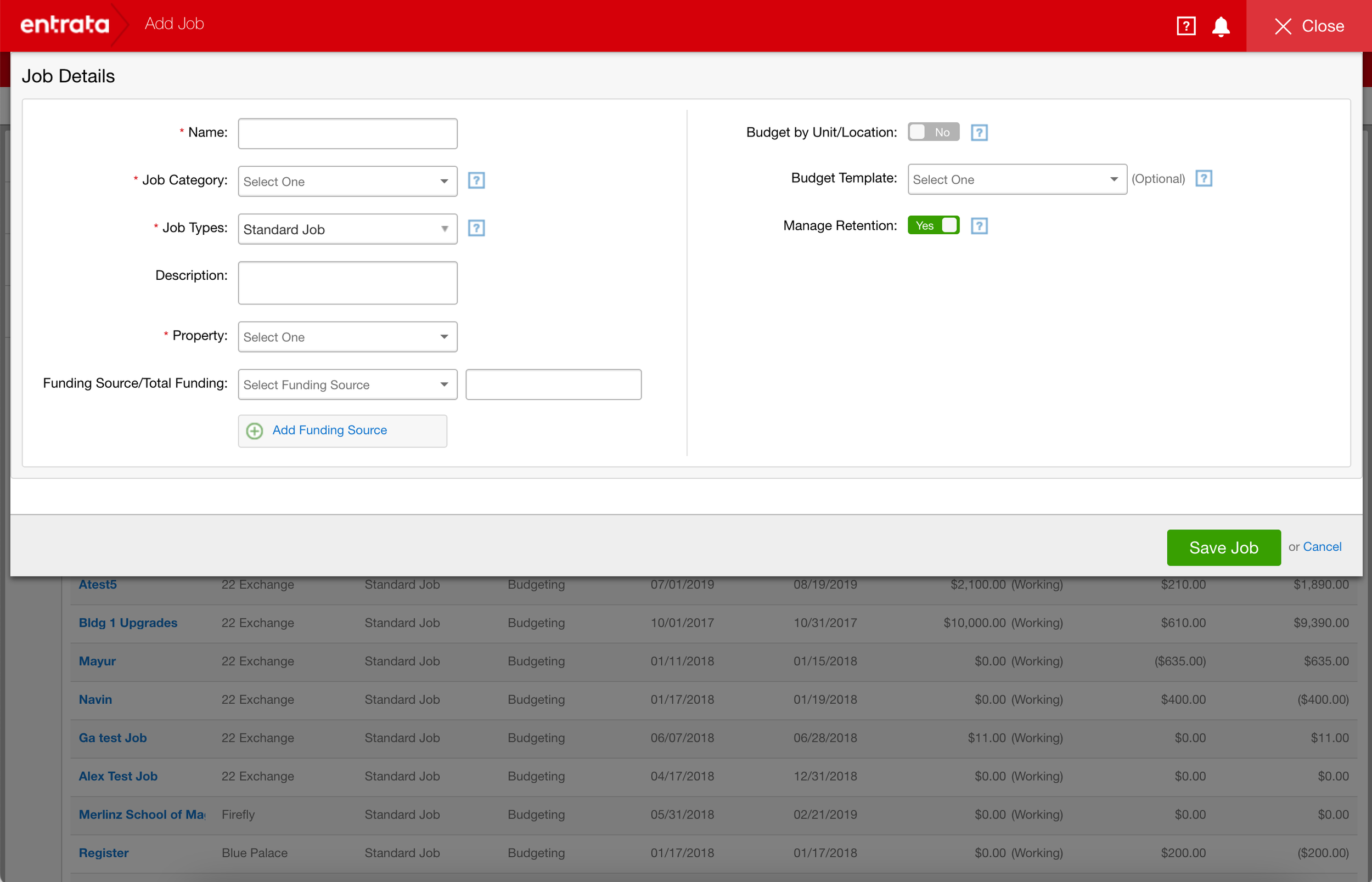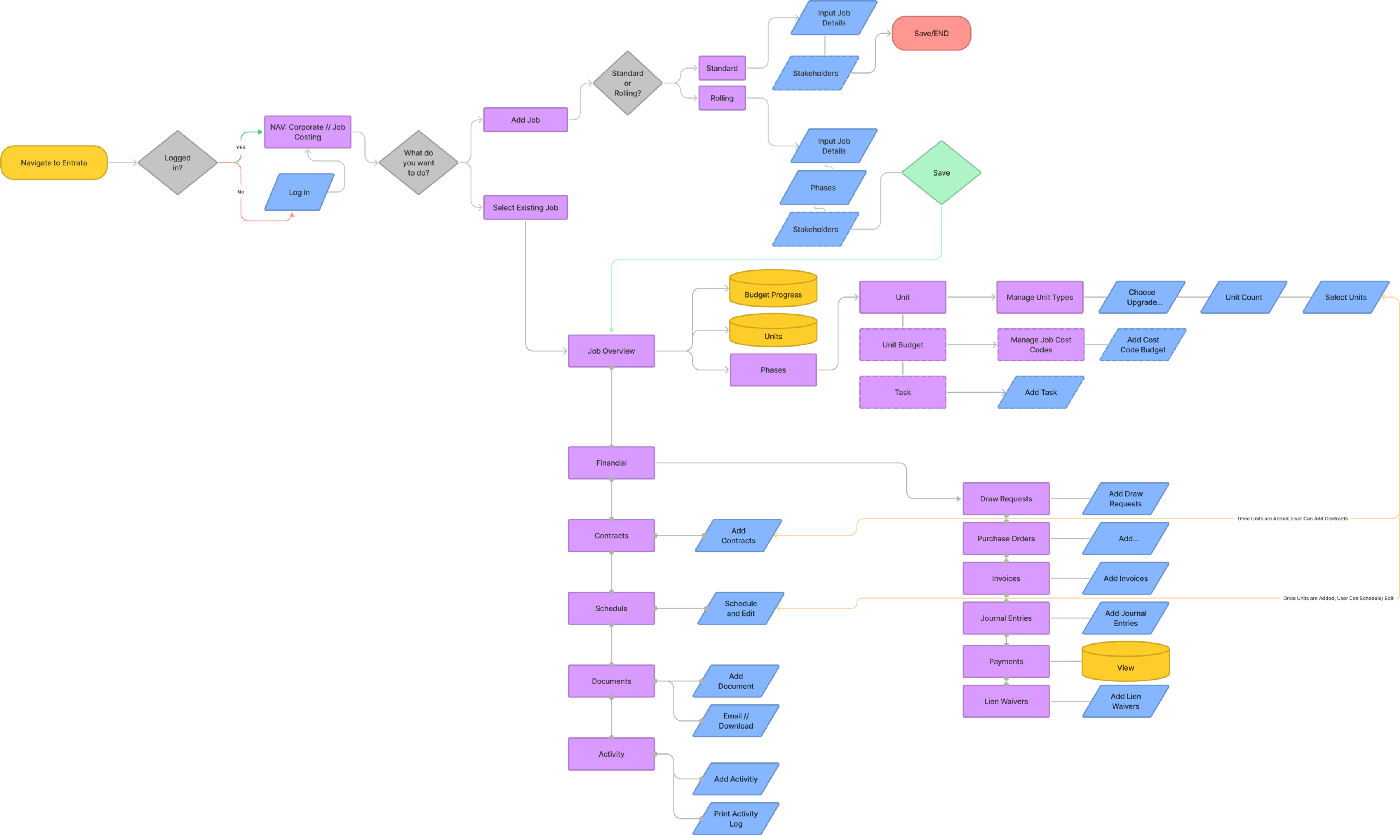Improving a Renovation Trackers’ Adoption and Drop-off Rate
Background
In property management space, there is a concept referred to as “asset preservation”. Asset preservation is defined as committing necessary resources to preserve, repair, or adaptively re-use current assets. Properties need to maintain their assets to receive the current market rate for the rental and keep the property marketable when there are vacancies. To keep the units up to date, properties perform renovations.
One approach to renovating a property might consider would be a rolling renovation. A rolling renovation is where you designate units that meet the specified criteria to be renovated within a specific period and a defined budget. Because tenants may occupy these units, the property must wait until the tenant moves out to renovate the unit; hence the term “rolling.” A rolling renovation is used if the property needs to budget down to the unit level for its investors to see the ROI. Budgeting on a unit means that the property would need to enter a budget for each unit, and every penny spent would need to be tracked meticulously for each unit. In this job type, there is a chance there could be hundreds of units, therefore, hundreds of budgets. However, it is essential to budget this granularly to understand how to market the unit and see the ROI.
Another type of renovation in the industry is standard renovation. This refers to any renovation that doesn’t typically include units but rather common areas or exterior spaces. A standard renovation is only budgeted down to the property. This means there is only one budget, and any invoice from that renovation will be tied to that single budget.
Overview
Before I joined in early 2021, we released a product for our clients to manage standard and rolling renovations. We initially offered this product for below value to test the market and entice our clients to use our platform vs. a 3rd party point solution.
By late fall, I noticed that the rolling renovation workflow was not receiving the same attention from our clients as the standard renovations.
In my discovery, I found that of all of our clients with our renovation product that supports both standard and rolling renovations, the rolling renovation workflow only had a 24% adoption rate.
After the initial job setup, further discovery showed an 82% drop-off rate for rolling renovations. This data informed me that only 18% of those jobs were managed within our system after basic job details were entered.
Hypothesis/Assumptions
My assumption for why there was a significant drop rate is that the complete setup and budget by unit workflow were both cumbersome and ambiguous.
In the setup, once basic details for a rolling renovation are entered, a job dashboard is generated.
Ideally, a user would then add in the units to renovate and enter the budget details for each unit. However, in our initial designs, the user was not provided any guidance on the next steps; therefore, they were unaware of how to proceed with adding the units or the budget.
Rolling Renovation Setup
Rolling Renovation Dashboard
The main issue with the workflow is the lack of direction once the job details are entered. After a user selects “save job,” they are taken to the dashboard on the right with no idea what to do next. The financial step appears active; however, if the user navigates to that tab, they cannot add any financial documents until they finish the remaining setup (units, tasks, and unit budget). The remaining setup is not communicated to the user; the user is unaware of why they cannot add in financials.
Standard Renovation Setup
Standard Renovation Dashboard
We found that our users understand that the next step is to add financials in the financial tab for standard jobs. The financial tab is enabled, and no dependencies prevent the user from adding financials.
Process
To validate whether the setup was, in fact, the issue, I created a research plan.
Contextual Inquiries
Given the current climate, I utilized Fullstory as a proxy for in-person contextual inquiries. I reviewed 12 user sessions for rolling and standard renovation setup.
I chose to view both job types to understand why the standard job setup was more successful than the rolling renovation setup.
So far, my hypothesis has been supported by my findings; users for standard jobs could quickly fill out the setup form, then enter budget details using the financial tab in the job dashboard.
For rolling renovations, users attempted to access the financial tab similar to the standard renovation workflow; however, they could not do so because there was a hidden dependency that requires you to enter the units to renovate before inputting the budgets.
User Interviews
I spoke with five users from three separate clients. In my interviews, I tried to gauge how they are currently utilizing the system, what their goals are, their blockers, and how we could make improvements. I also included a small usability portion at the end of each interview to validate how successful different aspects of managing a rolling or standard job were.
Journey Map
I put together a journey map based on my interviews and contextual inquiries. This helped me understand every step of the user’s process and develop empathy for them. I was able to hear their frustrations, which helped me identify where our problems existed.
Research Findings Summary
I was excited to confirm that the primary reason users were not utilizing rolling renovations was a lack of direction after the initial setup of the job.
Once I confirmed the primary issue, I created a process map of the existing workflow to identify problematic areas.
As is, there are a lot of paths in the current workflow that are causing decision paralysis for our users post-initial setup. This workflow has a lot of hidden dependencies that we did not communicate to the user, and visually, this workflow is a web pattern that might cause the user to get stuck in places.
Proposed changes
Based on my findings, I determined I wanted to create a more detailed, step-by-step set up that would include everything the user needed to get started. I wanted to create a more linear workflow that eliminates decision paralysis and hidden dependencies. I also wanted to ensure that users could accomplish everything necessary to manage their job after setup successfully.
Below is a process map of my proposed workflow
Design
After going back and forth with my internal and external stakeholders, we determined which setup pieces would eliminate dependencies and provide enough context to start the renovation.
From here, I created three workflows for testing.
Some wireframes and notes from a whiteboarding session.
With some usability testing, we determined Entry Point Option #3 was most favorable.
After testing the entry flow, we continued testing and validating which steps a user should complete for setup. We initially started with six tabs which included advanced functionality, such as the ability to schedule work with contractors, enter invoices, etc., but determined those options were not necessary for setup and might cause frustration for a user.
Step 1 of the new workflow.
Step 2 of the new workflow.
Eventually, we determined the minimum barrier for entry would be four steps: Job details, Phases, Units, and Budget. These four steps would allow the user to accomplish any task in the dashboard and will enable them to start the renovation immediately from the paperwork side of things.
Final Results
We are currently in the process of implementing these new workflows. I am excited to see if these changes improve our baseline adoption rate and setup drop-off rate.
Team
UX Designer & Researcher - Brittany Guerrero
Research Assistant - Melissa Mayer
Product Manager - Adam Argyle